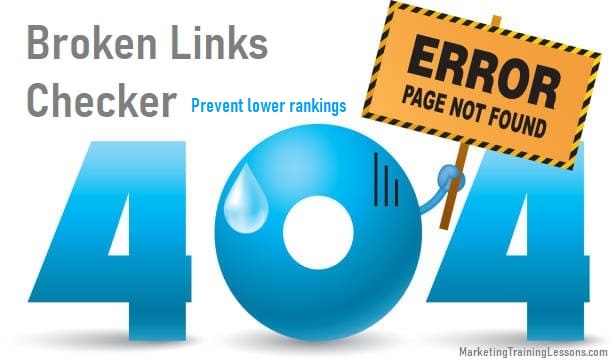Broken Links Checker To Prevent Lower Rankings
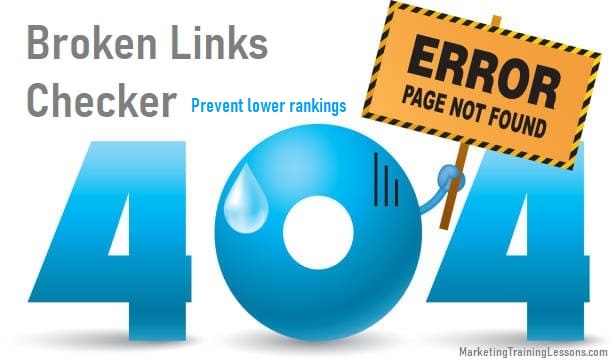
What is a Broken Links Checker
Let’s be real—stumbling onto a 404 Error when you just want information? Total productivity killer.
You’re left double-checking your network or wondering if the website’s just down for everyone, but honestly, it’s usually just a broken link lurking in the code.
Broken links aren’t just a minor annoyance—they throw a wrench in user experience and can tank your SEO rankings faster than you’d believe.
Nobody wants their site’s credibility or visibility shot because of a few dead ends. Here’s what you need: a systematic approach to identifying and repairing those links.
With the right broken links checker, you can scan your entire website, pinpoint the exact spots where URLs have gone bad, and fix them before they start dragging down your performance metrics.
So, let’s troubleshoot and future-proof your site. I’ll walk you through practical steps and tools to keep your website running seamlessly, without those disruptive 404s tripping up your users or your data. Time to get technical and tighten things up.
Click here for my #1 recommendation for making money online while working from home
What are Broken Links?
When a website visitor clicks on a link to a page that no longer exists, they will receive an error message saying that the page cannot be found.
This is called a “broken link.” There are several reasons why broken links may occur:
– The page may have been deleted or moved to a new location.
– The URL may have been entered incorrectly.
– The link may be outdated (for example, if the website has been redesigned and the old page URL no longer works).
Broken links can be frustrating for website visitors, and can also negatively impact your website’s search engine optimization (SEO).
That’s because search engines use links to crawl and index websites, and if they encounter broken links, it can hurt your website’s ranking.
Fortunately, there are some easy ways to check for and fix broken links on your website.
Why is it Important to Use a Broken Links Checker?
If you’ve ever clicked on a link only to be taken to an error page, you know how frustrating broken links can be.
Beyond the inconvenience factor, broken links can actually harm your website in several ways. For one, they can damage your site’s credibility and reputation.
When users click on a link and find themselves staring at an error message, it reflects poorly on your website.
It makes your site look unprofessional and unreliable, which can discourage users from continuing on your website or returning in the future.
Broken links can also hurt your SEO efforts. Search engines use links to crawl and index websites, so if there are broken links on your site, it could negatively impact your ranking.
In addition, broken links can interfere with the user experience, which is something search engines take into account when determining rankings.
Broken links waste time and resources. Every time someone clicks on a broken link, it generates an HTTP request that goes nowhere.
This not only ties up bandwidth but also slows down the server. Over time, all of those wasted requests can add up and have a significant impact on your website’s performance.
Checking for broken links and fixing them is essential to maintaining a healthy website.
How to Check for Broken Links
When it comes to broken links, the best offense is a good defense. By regularly checking for broken links on your website, you can prevent user frustration and maintain a high level of website quality.
There are a few different ways to check for broken links. One way is to manually check each link on your website to see if it leads to the intended destination. This can be time-consuming, but it’s the most thorough way to check for broken links.
Another way to check for broken links is to use a tool like Xenu’s Link Sleuth. This broken links checker tool will crawl your website and check all the links for you, so you don’t have to do it manually.
Once you’ve found a broken link, there are a few different ways to fix it. The most straightforward way is to simply update the link to point to the correct destination.
If the page that the link was pointing to has been removed entirely, you can redirect the link to another page on your site that’s relevant to the original page’s topic.
If you can’t find a suitable replacement page, you can also remove the link from your site.
By regularly checking for and fixing broken links on your website, you can keep your site running smoothly and prevent user frustration.
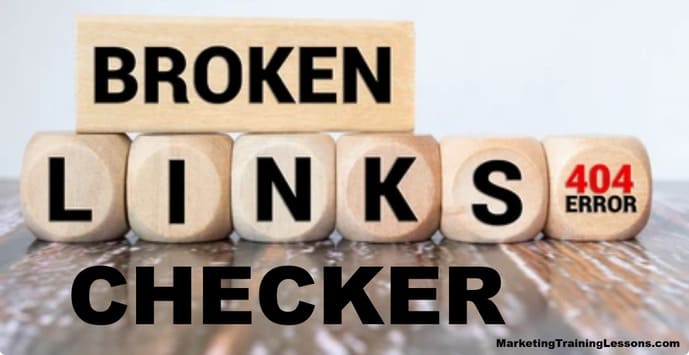
Click here for my #1 recommendation for making money online while working from home
– Manual Methods
There are a few manual methods you can use to check if you have broken links on your website. The first is to simply check each link manually. This can be time-consuming, but it’s the most surefire way to find broken links.
Another method is to use a web-based broken link checker tool. These tools will scan your website for broken links and give you a report of the results. Some of these tools are free, while others are paid.
You can also use Google Search Console to check for broken links on your website. Google Search Console is a free service from Google that helps you monitor and maintain your website’s presence in Google search results.
– Automatic Tools
When it comes to broken links, there are a few automatic tools that can help you check and fix them. Here are a few of our favorites:
1. Google Search Console: This is a free tool from Google that allows you to track your website’s performance in the search engine results pages (SERPs).
Simply add your website to Search Console and then use the ‘Fetch as Google’ tool to test for broken links.
2. Xenu’s Link Sleuth: This is a free, standalone program that scans websites for broken links. Simply enter the URL of the website you want to scan and Xenu will do the rest.
3. Screaming Frog SEO Spider: This is a free program (with paid option) that does a lot more than just check for broken links (it also analyzes on-page SEO factors, among other things).
However, if you’re just looking for a quick and easy way to check for broken links, the free version of Screaming Frog will be sufficient to do the trick.
4. W3C Link Checker: This is a free online tool that checks websites if there are any broken links. Simply enter the URL of the site you want to check and hit ‘enter’.
How to Fix Broken Links
If you’re like most people, you’ve probably clicked on a broken link at some point. It can be frustrating when you’re trying to access a website or piece of information and the link is no longer working.
There are a few different ways to check for broken links. One way is to use a broken link checker like Dr. Link Checker or Xenu’s Link Sleuth. These tools will crawl through your website and highlight any broken links they find.
Another way to check for broken links is to manually look through your website’s code. Although this can be time-consuming, it’s a good way to find any links that might have been missed by an automated tool.
Once you’ve found the broken link, there are a few different ways to fix it. The easiest way is to simply delete the link from your website.
If the link was pointing to an external website, you can contact the owner of that site and ask them to update the link.
If the broken link was pointing to internal content on your own website, you’ll need to update the URL so that it points to the correct page.
You can do this with a 301 redirect or by updating the link in your site’s navigation menu.
Broken links can be frustrating for both you and your website visitors. But with a little bit of effort, they’re easy to fix!
Click here for my #1 recommendation for making money online while working from home
– Redirecting Links
When a link is broken, it means that the URL you are trying to reach is no longer working. There are a few different ways to solve this problem.
The first step is to check the URL to see if there are any typos or errors. If the URL is correct, then you can try redirecting the link to a new page.
There are two main types of redirects: 301 and 302. A 301 redirect is a permanent redirect, which means that the new page will replace the old page in the search results.
A 302 redirect is a temporary redirect, which means that the old page will still be indexed by search engines but redirect visitors to the new page.
If you want to redirect a broken link, you can use an HTML meta tag or a server-side redirection. To do this, you will need to edit your website’s code.
If you’re not comfortable doing this yourself, you can hire a developer to help you out.
Once you’ve fixed all of your broken links, it’s important to monitor your website regularly to ensure that new links don’t break in the future.
You can do this using a broken links checker tool like Google Webmaster Tools or Screaming Frog SEO Spider.
– Editing Pages with 404 Error Messages
If you come across a broken link on a website, it can be frustrating. Not only is it annoying for users, it can also negatively impact the site’s search engine optimization (SEO).
There are a few different ways to check for broken links on your website. One way is to use a broken links checker tool like Google Analytics.
Google Analytics will show you any 404 errors that have occurred on your site. Another way to check for broken links is to manually scan through your website’s code.
Once you’ve identified the broken links on your site, you’ll need to fix them. The best way to do this is to redirect the old URL to a new, working page.
This will ensure that users are able to find the content they’re looking for and that your site’s SEO is not impacted.
Click here for my #1 recommendation for making money online while working from home
Conclusion
Broken links can be a huge problem for website owners, but they don’t have to remain unsolved mysteries.
With the methods and broken links checker tools outlined in this article, you’ll be able to quickly identify any broken links on your site. You must repair them as soon as possible before they cause too much damage.
Remember that it’s important to stay up-to-date with your link checking so that you can keep your website running smoothly – happy browsing! Thanks for reading this article about a broken links checker.
Click this link or the image below to read a story about a WordPress plugin to fix broken links on your website.