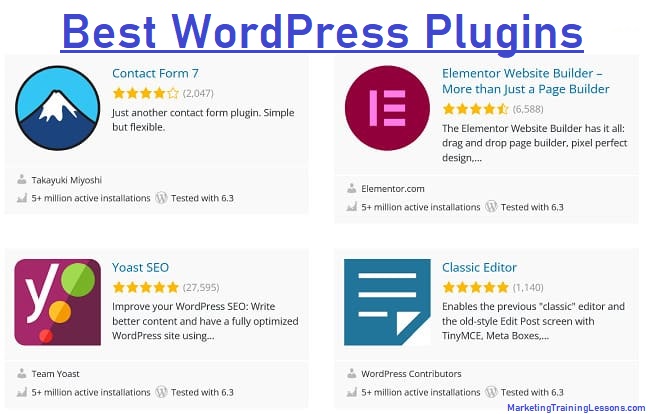Best WordPress Plugins To Enhance Your Website
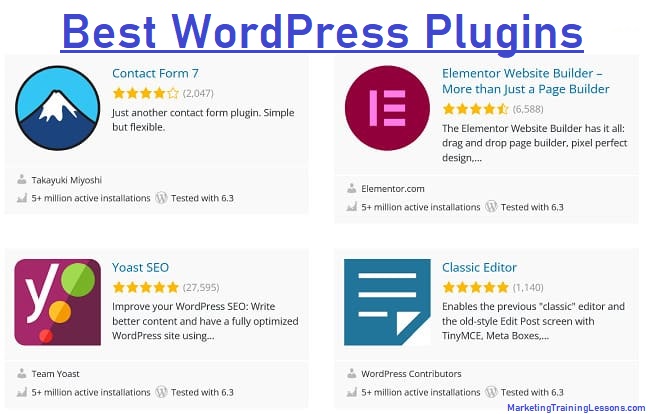
Discover the Best WordPress Plugins to Enhance Your Website
Are you ready to take your website to the next level? Look no further! In today’s digital age, having a captivating and user-friendly website is crucial for success.
And what better way to enhance your WordPress site than with some incredible plugins? Whether you’re a seasoned developer or just starting out, we’ve got you covered.
From boosting performance and security to creating stunning visuals and optimizing SEO, this blog post will unveil the best WordPress plugins that are sure to revolutionize your online presence.
So fasten your seatbelt as we embark on an exciting journey through the world of perfect WordPress plugins – get ready to transform your website into a dynamic powerhouse!
Introduction to WordPress Plugins
A WordPress plugin is a piece of software that can be added to a WordPress website to extend functionality or add new features (add-on plugin).
Plugins are written in the PHP programming language and integrate seamlessly with WordPress. There are thousands of free and paid plugins available for WordPress, from simple tools to complex applications.
In this article, we will introduce you to several of the best WordPress plugins for websites that have been build with WordPress.
We will discuss what they do, how they work, and why you want to use them on your site.
By the end of this article, you should have a good understanding of how plugins can enhance your website and which ones might be right for you.
Types of WordPress Plugins
There are thousands of WordPress plugins available, so choosing the best WordPress plugins for your website can be a daunting task.
However, understanding the different types of WordPress plugins can help you narrow down your choices and find the perfect plugins for your website.
The most popular type of WordPress plugin is the add-on plugin. These plugins add new features or functionality to your website.
For example, there are plugins that add social media buttons, contact forms, spam protection, create pop-ups, and much more.
Another popular type of WordPress plugin is the utility plugin. These plugins provide helpful tools or enhancements to the WordPress core code. Utility plugins are often used to improve performance and user experience, security, or search engine optimization (SEO).
Then there are theme-specific plugins. As the name suggests, these plugins are designed to work with specific themes.
Theme-specific plugins can add new features or templates to your theme, or even change its look and feel.
There are also must-have plugins. These are plugins that are essential for any WordPress website, regardless of the theme or other plugins being used.
Must-have plugins include security and backup plugins, as well as those that improve performance or Search Engine Optimization (SEO).
Which are the Best WordPress Plugins?
There are literally thousands of WordPress plugins available, so finding the best ones can be a daunting task. That’s why we’ve done the legwork for you and compiled a list of the best WordPress plugins to enhance your website.
From plugins that add social media integration to those that improve SEO or help with security, there’s a WordPress plugin for just about everything. And with new plugins being released all the time, the possibilities are endless.
To help you get started, we’ve compiled a list of our top-10 best WordPress plugins. These are the plugins that we think are essential for any WordPress website, regardless of your specific needs.
Top-10 Must-Have WordPress Plugins
So without further ado, here are the leading and best WordPress plugins to enhance your website:
1. Yoast SEO: This plugin is essential for any WordPress site that wants to rank well in search engines. It helps you optimize your site’s content and structure for better search engine visibility and higher rankings.
2. WPForms: This powerful plugin lets you create custom forms and surveys for your WordPress site. It’s perfect for gathering customer feedback or conducting market research.
3. MailChimp for WordPress: This plugin makes it easy to create sign-up forms for visitors to subscribe for your email newsletter. It also has integration with other popular plugins.
4. Contact Form 7: This is a must-have contact form plugin that lets you easily add a contact form to any page on your site.
5. Jetpack: This comprehensive plugin adds a range of features to your WordPress site, including extra security, analytics and social media integration.
6. Wordfence Security: A comprehensive security plugin that provides real-time protection against malicious attacks and threats.
7. WP Super Cache: With this caching plugin you can speed up your site by generating static HTML files from your dynamic WordPress blog.
8. Akismet: A powerful anti-spam plugin that filters out comment and trackback spam before it reaches your website.
9. Site Kit by Google: A free analytics plugin from Google that provides a wealth of data about your website traffic. Get up-to-date insights to know how people find and use your site, to make your site successful.
10. Smush Image Compression & Optimization: This plugin helps reduce the size of images on your site without sacrificing quality, resulting in faster loading times.
Benefits of Using WordPress Plugins
There are countless benefits of using WordPress plugins to enhance your website. They can help you save time and money, increase your website’s functionality, and even improve your SEO for higher rankings.
Here are just a few of the many benefits of using the best WordPress plugins:
1. Save Time and Money
The best WordPress plugins can save you a lot of time and money by automating tasks that would otherwise need to be done manually.
For example, there are plugins that can help you automatically generate sitemaps, submit your site to search engines, or backup your site data.
2. Increase Functionality
WordPress plugins can help you increase the functionality of your website. There are plugins for almost everything, from social media integration to e-commerce platforms.
Whatever features you want to add to your website, chances are you can find a plugin that will help you do it.
3. Improve Search Engine Optimization (SEO)
The best WordPress plugins can also help you improve your SEO. There are plugins that can help you optimize your website for specific keywords, track your rankings in search engines, or even create XML sitemaps for search engines like Google.
By using the best WordPress plugins, you can improve your website’s visibility and get higher rankings in search engines.
4. Keep Your Site Secure
WordPress plugins can also help to keep your site secure. There are plugins that can help you monitor the security of your website.
These plugins can detect malware or other malicious activity, and even block malicious requests. This can go a long way in ensuring your website remains safe and secure.
How to Install WordPress Plugins?
Installing WordPress plugins is a quick and easy process. You can do it directly from your WordPress dashboard, or you can download the plugin files and upload them to your server.
To install a plugin from the WordPress database, you can do it directly from your dashboard. Just go to Plugins > Add New, and search for the plugin you want to install. Once you’ve found the plugin you want, click the “Install Now” button.
If you’re installing a plugin from another source, such as the developer’s website, you’ll need to download the plugin files first. Then, log into your WordPress dashboard and go to Plugins > Add New.
Click the “Upload Plugin” button at the top of the screen, and select the ZIP file you downloaded. Once it’s uploaded, click “Activate Plugin.”
That’s all there is to it! If you have any questions about installing WordPress plugins, feel free to leave a comment below.
Common Issues with WordPress Plugins and Troubleshooting Tips
There are a few common issues that can arise when using WordPress plugins. This can even happen with the best WordPress plugins. These include:
– Plugin compatibility issues. This can happen when a plugin is not compatible with the current version of WordPress, or with other plugins you have installed.
– Conflicts between plugins. This can occur when two plugins are trying to do the same thing, or when one plugin overrides another plugin’s settings.
– JavaScript errors. This can happen if a plugin contains JavaScript and the developer has made an error in the code.
– CSS issues. This can happen if a plugin includes CSS code that conflicts with your theme’s CSS code.
Here are some troubleshooting tips for dealing with these common issues:
– Check the WordPress compatibility of your plugins. If a plugin is not compatible with the current version of WordPress, update it or find an alternative.
– Deactivate conflicting plugins and see if that resolves the issue. If it does, you may need to find alternative plugins that do not conflict with each other.
– Use a JavaScript debugging tool to identify any errors in your plugin’s JS (Java Script) code. Once you have found and fixed the errors, re-activate the plugin.
– Inspect your theme’s CSS code for any conflicts with your plugin’s CSS code. If you find any conflicts, either fix them or contact the theme author for help.
If you are comfortable editing CSS code yourself, fixing conflicts is usually just a matter of adding “!important” to the conflicting CSS rules.
– If all else fails, contact the plugin author for help. They may be able to provide assistance or a workaround for any issues you are having.
Conclusion
WordPress plugins are an incredibly powerful way to enhance the functionality of your website. From SEO optimization and security to social media integration, there is a wide range of features available.
The best WordPress Plugins can help you reach more visitors and make your website stand out from the competition.
It’s important to take the time to research which plugins will best suit your needs and provide the most value for your website.
As there are many options available, don’t use too many plugins as they can slowdown your website. Once you’ve found the best WordPress plugins, you’ll be well on your way to creating a truly stunning online presence!