9 Top Rated Antivirus Software Programs
Info About Top Rated Antivirus Software

Antivirus software is like a security guard for your computer. There are plenty of things that can go wrong online—viruses, ransomware, phishing scams, and other sneaky threats can seriously mess with your files, privacy, or even your identity.
Because of my online work, I use top rated antivirus software so I can browse, shop, and handle personal stuff on my device with way less worry.
There are many internet scams and you need a way to protect yourself and you personal info to prevent from becoming a victim from cyber attacks.
There’s a massive range of options out there, both free and paid, so picking the right one can really give a boost to your confidence online.
Even with top rated antivirus software, you still need to beware of online scams, such as a Ponzi scheme or get-rich-quick schemes.
Why You Need Antivirus Software
A big part of using any device is just making sure what’s on it stays protected. Cybercriminals get more creative every year, and even basic viruses can do a whole lot of damage.
Files can get corrupted, your camera or microphone can get hijacked, and some attacks block you from your own data until you pay a fee. Having antivirus software in place helps spot threats before they have a chance to wreck anything.
Antivirus tools don’t just protect against classic computer viruses. They now scan for malware, spyware, worms, rootkits, and phishing attacks, catching problems from different sources.
Some software even offers real-time web protection, which means it blocks bad sites while you browse, keeping you safe before anything gets downloaded.
Besides keeping your device secure, running antivirus software can help devices stay fast and stable.
Programs that detect and remove junk files or unwanted programs can help everything run smoother and extend the life of your PC or phone.
Top Rated Antivirus Software to Know About
I’ve checked out quite a few antivirus options, both free and paid. These are the names that get mentioned the most in trusted reviews, like those from AV-Test and PCMag, and I see them recommended by cybersecurity pros.
Each one brings something unique to the table and fits different needs, so there’s probably a perfect match for just about everyone.
- Bitdefender Antivirus Plus: One of the strongest performers for real-time malware detection, ransomware protection, and web security. It comes with a built-in VPN and some nice privacy controls, which add extra layers to your online safety.
- Norton 360: A favorite for all-around protection, offering tools like firewall, password manager, cloud backup, parental controls, and a secure VPN. Norton’s mobile protection is pretty solid too if you’re running it on a phone or tablet in addition to your desktop.
- Kaspersky Total Security: Well-known for catching threats before they’re a problem. Kaspersky’s dashboard is easy to use, and its Safe Money tool helps protect online transactions, which is handy if you shop or bank online often.
- McAfee Total Protection: Offers unlimited device coverage (great if you have lots of tech in your home) and a simple interface. McAfee does a good job with identity theft protection and blocking sketchy sites in real time.
- Trend Micro Maximum Security: Strong for web protection and detecting email scams. Trend Micro is also a good pick if you’re worried about your social media privacy, as it scans those accounts for risky links or posts.
- Windows Defender Antivirus (Microsoft Defender): Built into Windows 10 and 11, this one’s come a long way. Microsoft keeps updating it for better threat blocking, and it runs quietly in the background.
Since technology keeps evolving, and cyber threats are always changing, keeping tabs on which antivirus programs stay updated and relevant is crucial. Top names often add new features every year.
What Is the Highest Rated Free Antivirus Software?
If you’re looking for a free solution, a couple of names easily top the charts year after year. Here’s what I recommend based on hands-on use and up-to-date test scores:
- Avast Free Antivirus: Reliable for blocking malware and viruses, and it has extra features like network scans and browser protection at no cost. There’s the occasional prompt to upgrade to the paid version, but overall, the protection works well out of the box.
- AVG AntiVirus Free: Owned by the same company as Avast but with a slightly different look and feel. I’ve found AVG easy for beginners and lightweight, with solid real-time protection.
- Kaspersky Security Cloud – Free: Impressive malware detection scores, a friendly interface, and barely any impact on system performance. You get a basic set of features with the free version, and it does a great job at just quietly keeping things safe.
- Microsoft Defender Antivirus: If you’re on Windows 10 or 11, this tool is built in and activates automatically if you don’t install third-party antivirus. Test labs like AV-Test and AV-Comparatives consistently show it holding its own against the paid competition.
Free antivirus software usually covers the basics: real-time scanning, malware removal, and scheduled scans.
For extras like a VPN, advanced ransomware protection, or multidevice licenses, paid versions are worth checking out, especially if you manage sensitive data or have several devices to protect.
Take time to read up on features before picking your final choice, since not all free antivirus options offer the same level of security or customer support.
What Is the Most Used Antivirus in the World?
According to global surveys and software developer reports, Windows Defender Antivirus (also called Microsoft Defender) is the most widely used antivirus program now, mostly because it comes built into modern Windows computers by default.
Since the majority of computers worldwide run some version of Windows, most folks just stick with what’s already installed.
AV-Comparatives’ reports and OPSWAT’s monthly market share updates confirm Windows Defender’s top spot.
It quietly scans in the background without needing any attention, and Microsoft pushes out regular updates with the latest threat definitions. That makes it a good starting point for Windows users who want basic, no-fuss protection.
Beyond Microsoft Defender, Avast and Norton both have huge user bases worldwide, with reliable long-term track records and a big presence on both individual and business devices.
It’s helpful to remember that the “best” antivirus can depend on your needs—home or small business users might prefer different features than a large company, so always review what fits your setup.
Which Antivirus Doesn’t Slow Down PC?
I’ve tried plenty of antivirus programs over the years, and I know how annoying it can be when your antivirus causes slow loading times or makes your laptop feel laggy.
Modern antivirus apps are a lot better at staying out of the way, but some stand out for being especially lightweight:
- Bitdefender Antivirus Plus: Consistently tests as one of the fastest for detection and scanning, using minimal background resources even during deep scans.
- Kaspersky Security Cloud: Runs quietly behind the scenes, and I’ve barely noticed any dip in speed while working or gaming.
- Microsoft Defender Antivirus: Since it’s built into Windows, there’s no extra software layer, so it runs efficiently alongside system updates and tasks.
- Webroot SecureAnywhere: One of the smallest installers in the antivirus market, with quick scans and almost no noticeable impact even on older hardware.
Most of these have gaming or performance modes, so your antivirus won’t bother you with notifications or slowdowns when you’re playing games, joining Zoom calls, or doing creative work.
You can also read independent benchmarks and user feedback to get a sense of which antivirus best fits devices that aren’t the newest models.
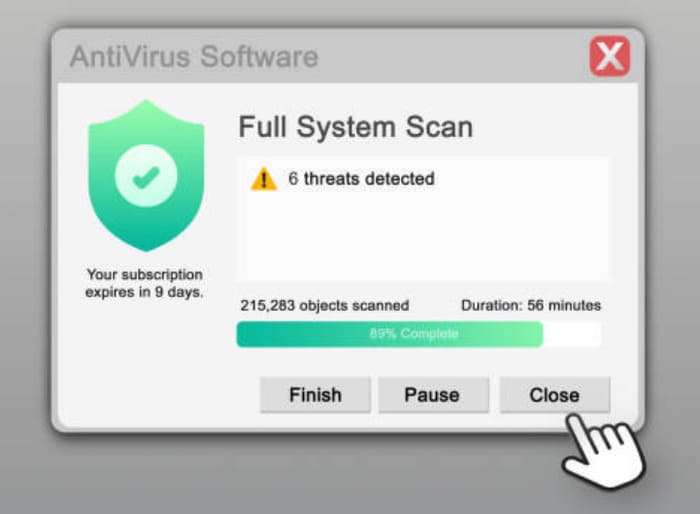
Factors to Consider When Choosing Antivirus Software
Picking the right antivirus software depends on how you use your devices, as well as how much privacy and extra security you want.
- Number of Devices: If you have several PCs, phones, or tablets, look for an antivirus suite with multidevice coverage. Household subscriptions usually work out cheaper per device.
- Real-Time Protection: This covers threats as they appear, not just during scheduled scans. Useful if you download files or visit lots of different sites.
- System Impact: Keep an eye out for apps known to run efficiently, especially if your device isn’t brand new.
- Privacy Features: Tools like password managers, VPNs, and safe browsing modules help round out your security package.
- Support and Updates: Top antivirus programs update frequently to catch the latest malware. Check how often the company pushes out updates and if they offer good customer support.
Some companies put out full-featured free trials so you can test how a program affects your device’s performance and how easy it is to use before you commit.
Consider reading expert reviews, checking update frequency, and even checking customer support response times.
Gaining these insights ahead of time helps you pick antivirus software that matches your needs, whether you want only the basics or an all-in-one security suite.
Troubleshooting Common Antivirus Issues
Antivirus programs generally work in the background, but every now and then an issue pops up. Here are a few problems I’ve run into, along with how to deal with them:
- False Positives: Sometimes your antivirus will block a program or file you know is safe. Usually, you can add that file to the software’s exception list.
- Sluggish Performance During Scans: If you notice lag, try scheduling scans when you’re not using your device; for example, overnight or during work breaks.
- Conflicts with Other Security Apps: Running more than one antivirus program at a time can lead to slowdowns and false alarms. I always stick to one active software at once and uninstall others to avoid clashes.
If you run into stubborn problems, most antivirus companies have support centers or live chat to quickly answer questions or help troubleshoot issues.
Antivirus for Phones and Tablets
Mobile devices need protection the same way computers do, especially since we access email, banking, and social media on the go.
Android phones in particular benefit from antivirus apps because they allow third-party installations and are more open to malware threats.
Free and paid versions are available for mobile. Options like Bitdefender Mobile Security, Avast Mobile Security, and Norton Mobile Security regularly score highly in independent tests.
Features typically cover app scanning, antitheft tools such as remote locking, WiFi security alerts, and safe browsing.
If you’re an iPhone user, you’ll benefit more from privacy and phishing protection, since iOS itself does a good job of shutting out most traditional malware.
Remember to keep your mobile operating system up to date and only download apps from official app stores, which further strengthens your device’s safety net.
Frequently Asked Questions
Question: Is free antivirus enough, or should I pay for one?
Answer: If you use your device mainly for everyday things and you’re careful with downloads, free antivirus provides a safety net.
If you need more advanced privacy tools or want extra features like parental controls, a VPN, or dark web monitoring, a paid option is worth a look.
Question: Does antivirus protect against everything?
Answer: Antivirus software covers a lot—viruses, most malware, some phishing scams—but nothing is totally foolproof.
Regular updates and safe browsing habits are really important, and being wary of what you download or click will help stay ahead of threats.
Question: Can I use antivirus on my Mac?
Answer: Yes. While Macs have some built-in protections, they can still get targeted by malware and phishing attempts.
Products like Bitdefender, Norton, and Avast all make solid Mac antivirus apps.
Bonus Tips for Staying Safe Online
Antivirus software handles a lot, but combining it with a few other good habits gives much better coverage:
- Keep your operating system and apps up to date with the latest patches.
- Avoid clicking unknown links in emails or texts, even from people you know; it’s easy to get tricked by lookalike addresses.
- Use strong, unique passwords for each account. Password managers included with some antivirus apps make this a lot easier.
- Back up important files to cloud storage or an external hard drive regularly. If something goes wrong, you won’t lose your data.
- Be cautious about public WiFi. Use a VPN if you need to access sensitive information on unsecured networks.
- Double-check emails for signs of phishing, such as strange sender addresses or urgent requests for personal info.
A top rated antivirus software is just the first step, but it takes the stress out of daily browsing. I always feel a lot more confident knowing my devices have a layer of security watching for things I might miss.
Wrapping up, combining reliable antivirus software with smart online habits is the best way to stay ahead of sneaky threats in today’s digital world.

